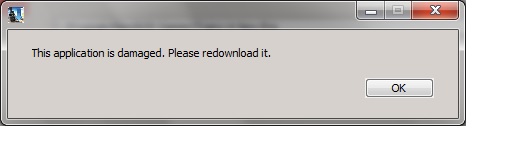For quick answers to general usability questions, we recommend your visit our friendly Trainz forums,
To submit a Support Ticket, click on the Troubleshooter Button, then follow the steps through to the appropriate Category. Login using your Simulator Central or MyTrainz Username and Password.
To ensure we can provide quality, timely responses to as many customers as possible, we have made some changes to the helpdesk support service.
- We will only support tickets submitted in English. Please use an online translation tool to translate your messages.
- We will assist users with problems related to orders, downloading, installation or access only.
- Any questions about general product usage will be referred to our community forums, Trainz wiki and Knowledgebase articles.
Thanks for your understanding.
|
I get an "Application is damaged" error - what is wrong?
Posted by N3V Games (Paul) on 05 February 2016 07:06 AM
|
|
|
Mac Users: http://www.tech-recipes.com/rx/45404/mac-downloaded-app-is-damaged-and-cant-be-opened-error-solved/
For newer releases of OSx, please try running the app by following these steps: 1) In the Finder, locate the app you want to open. (Don’t use Launchpad to do this. Launchpad doesn’t allow you to access the shortcut menu. ) The app is saved as an exception to your security settings, and you can open it in the future by double-clicking it just as you can any registered app. If you are still unable to load the app, then please try the following: Select the icon and control-click to get the quick menu, then clicked ’Show Package Contents’ Now in the resultant display box make a copy of that icon, rename it and past it in your Applications Folder. Now try running the app.
PC Users: "Application is damaged. Please redownload it" - this error is most likely due to not correctly extracting the files from the downloaded zip file before running the application.
Tag: Malformed, reply, patch server | |
|
|